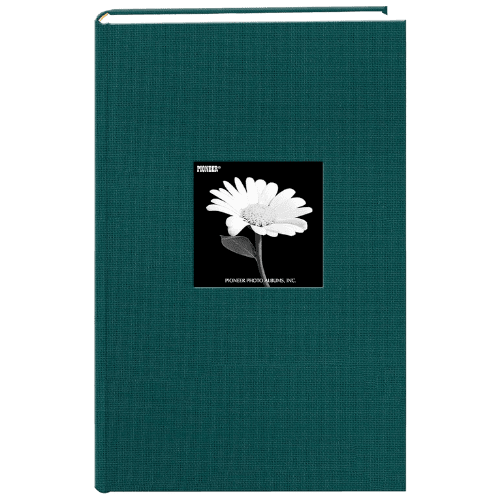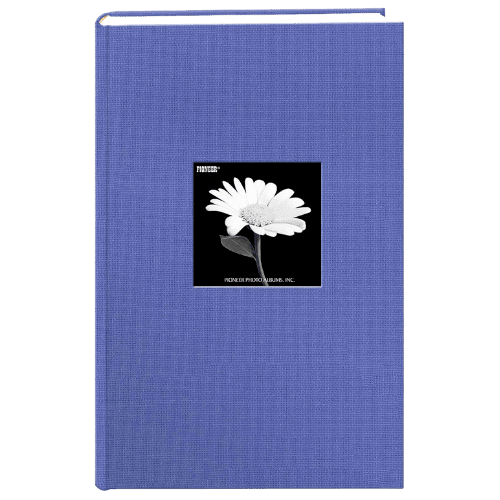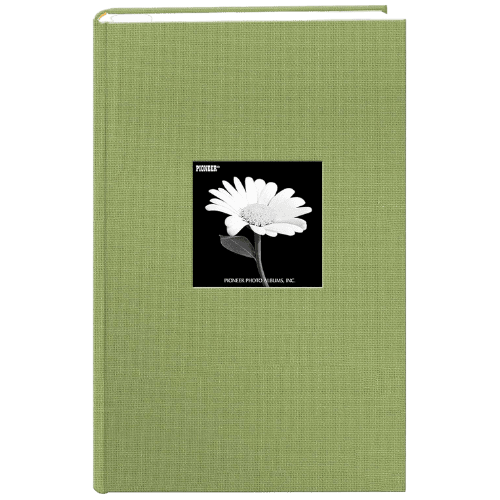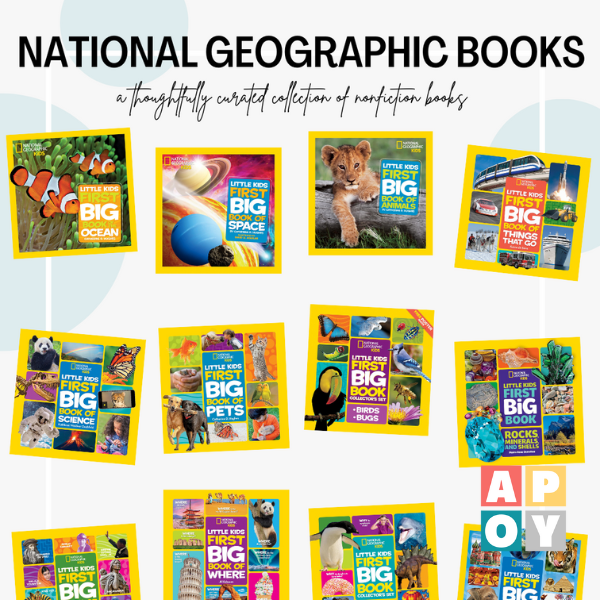Unlocking the Magic of Memories: Photo Organization Ideas for Busy Parents
Drowning in digital photos? Get practical, easy-to-follow tips for organizing your family’s memories! From creating albums and using Google Photos to securing them on USB drives, we’ll help you keep those special moments safe and easy to find.
This blog post may contain affiliate links. When you make a purchase through these links, I may earn a small commission, at no additional cost to you. I only recommend products that I genuinely believe can benefit you and your family! Your support helps maintain and improve all things A Pop of You. Thanks so much!
CAPTURING MEMORIES WITHOUT THE CHAOS
Let’s be honest—parenthood is basically one long photo op. First steps, first birthdays, first time your kid covers themselves head to toe in marker (artistic genius, obviously). But while our camera rolls are overflowing with these golden moments, actually finding them when we want? That’s another story.
If your phone is a black hole of 17,000 unorganized photos, don’t worry. We’re tackling photo organization in a way that’s simple, sustainable, and won’t make you feel like you need an entire weekend (or a degree in digital archiving) to get it done.
WHY BOTHER ORGANIZING PHOTOS?
Before we dive into the how, let’s talk about the why—because, let’s be real, this is one of those tasks that can sit on the back burner indefinitely. Here’s why it’s worth your time:
- You actually want to find them again. Scrolling endlessly to find that one sweet picture of your toddler in a pumpkin patch? No thanks.
- Sharing is easier. Grandparents love a good photo dump, but they’ll love it even more if they don’t have to sift through blurry shots and 25 accidental screenshots.
- Memories deserve protection. Phones get lost, hard drives crash, and without a backup plan, those priceless moments could vanish.
- Decluttering is freeing. A curated collection of meaningful photos feels so much better than a sea of duplicates and “why did I take a picture of this?” images.
Now, onto the good stuff. Here are three ways to get your photos under control without losing your sanity!
1. GOOGLE PHOTOS: THE EASY BUTTON
If you do nothing else, set up Google Photos. It’s like having a personal photo assistant who never sleeps (or judges your excessive snack pictures).
How to get started:
- Download the app and sign in with your Google account.
- Turn on “Backup & Sync” so your photos are automatically saved in the cloud.
- Organize as you go—create albums for birthdays, vacations, or even just “cute kid moments.”
- Use the search bar to find photos in seconds. Type “beach” or “cake” or even your child’s name, and Google will pull up matching images.
- Share albums effortlessly with friends and family.
Bonus: Google Photos offers free storage for “high-quality” images, but if you want to save them in original quality, you might need a paid plan.
2. PRINTED PHOTO ALBUMS: FOR WHEN YOU WANT MEMORIES OFF A SCREEN
There’s something special about flipping through a real photo album. It’s like a time capsule, minus the effort of digging a hole in your backyard.
How to make it happen:
- Decide on a system. Do you want yearly albums? Special events? Themed books like “Baby’s First Year” or “Hilarious Toddler Antics”?
- Pick your favorites. No need to print everything—choose the moments that make you smile.
- Use a photo book service. Websites like Chatbooks, Shutterfly, or Mixbook make it ridiculously easy to create albums without needing a scrapbooker’s patience.
- Label and store them safely. Keep albums in a cool, dry place so they don’t fade over time.
Pro tip: If you have kids, get an extra set of “hands-on” albums they can flip through without you worrying about sticky fingers ruining them.
3. USB FLASH DRIVES: SIMPLE BACKUP PLAN
Even if you use cloud storage, having a physical backup is a smart move. Because tech fails happen, and future-you will thank you for being prepared.
Steps to back up your photos:
- Choose a good-quality USB drive. Aim for one with plenty of storage—photo files add up fast.
- Sort and organize first. Create folders on your computer by year, event, or whatever makes sense for your brain.
- Copy and paste. Transfer your organized photos to the USB drive.
- Label it. Because “Untitled USB Drive 001” isn’t helpful.
- Store it somewhere safe. A waterproof, fireproof box is ideal, but at the very least, keep it in a secure place away from little hands.
Want extra security? Keep a second USB drive at a family member’s house in case of emergencies.
A SIMPLE SYSTEM, A LIFETIME OF MEMORIES
Photo organization doesn’t have to be overwhelming. Pick one method (or all three) and chip away at it little by little. Because at the end of the day, these aren’t just photos—they’re the moments that make up your family’s story. And that story deserves to be easy to find, share, and cherish for years to come.
Now, go forth and declutter that camera roll. Future-you (and your phone’s storage space) will be forever grateful!

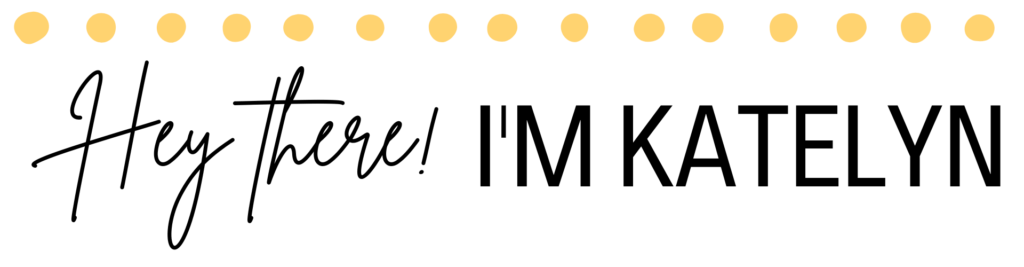

Hey, I’m Katelyn, the “Achievably Extra” Mom! Join me for creative family fun and practical tips! Let’s inspire each other!